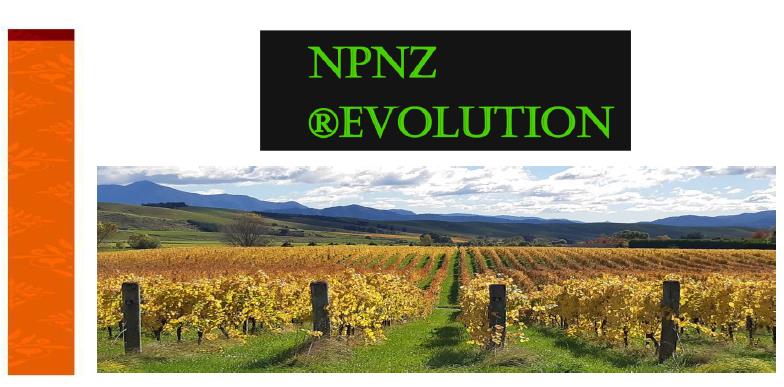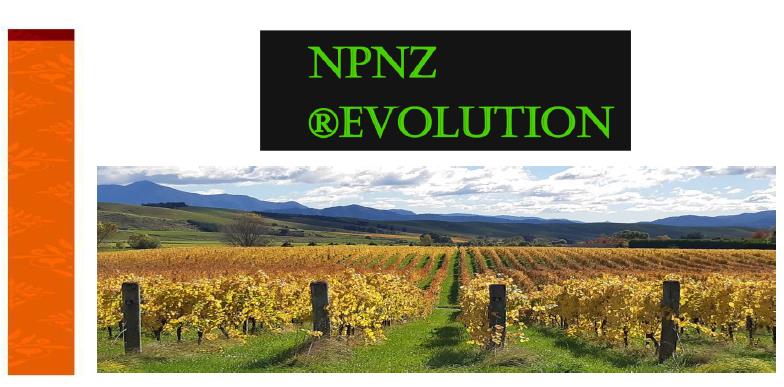
Please find below the instructions to download the app ( login is required to access app advanced features as well as attendee list):
Download NPNZ [R]evolution app powered by CrowdCompass
Use the app download link https://crowd.cc/s/2tCyw
Download our app directly from app store or play store.
Once the app is downloaded, open the app and type NPNZ in the search box and download the event. Now you can access unlocked content of the app!
To access app advance features such as taking surveys , giving feedback, book marking speakers or sessions, sending 1:1 messages, adding session to personalized agenda and taking picture would require one to login. Please find below the steps:
- From the home page of the event tap on the three line icon from the top left corner
- Now tap on login for more features
- Enter your first and last name followed by email address (email address will not be asked for pre-loaded attendees)
- 4 digit verification code will be sent to your email address
- Key in the verification code to the app within 24 hours from receiving it and hit on the verify account button
To access web version of the app. Open the web browser and type https://crowd.cc/npnz2019 or click on the link directly to open the web browser.
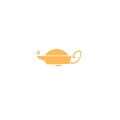 Menu
Menu